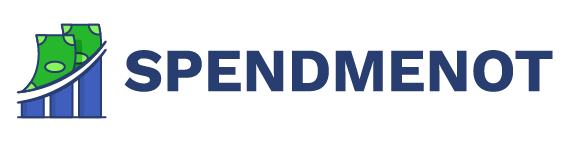CoinTracker vs CoinTracking
Last Updated: January 11, 2023
CoinTracker vs CoinTracking: Side-by-side Comparison
Sign-Up Process
CoinTracking vs. CoinTracker: Features and Services
Integrations
CoinTracking vs CoinTracker: Pricing Comparison
Security and Privacy
Supported Countries
Customer Support
CoinTracking vs CoinTracker: Customer Reviews
Final Verdict: CoinTracker or CoinTracking?
If you’re a crypto trader, we have some news for you. The bad news is — you’ll have to pay taxes. Luckily, we also have good news — you don’t need to do tax calculations on your own.
With the introduction of crypto tax software, this process was made easier for many crypto traders.
But which one to go with?
Don’t worry; we’ll help you get closer to a decision.
We present you with CoinTracker and CoinTracking — some of the best crypto tax software on the market.
CoinTracker vs CoinTracking: Side-by-side Comparison
We’re going to start with the basics. Let’s take a look at a short overview of both software’s main features, pricing plans, customer support, supported integrations, and more.
| CoinTracker | CoinTracking | |
| Sign-up process | Google account
Coinbase account Email address |
Username
Email address (optional) |
| Features and services | Error reconciliation Cost basis methods Integration with TurboTax and TaxAct DeFi and margin trading |
Error reconciliation Cost basis methods Integration with TurboTax and TaxAct DeFi and margin trading Tax-loss harvesting |
| Integrations | 300+ exchanges and wallets;
Support for four DeFi platforms |
110+ exchanges and wallets;
Support for multiple DeFi platforms across different blockchains |
| Pricing | $0–$199 per year;Over $299 per year for the Unlimited (Customized) plan | $0-$54.99 per month |
| Security and privacy | SOC 2 certificate Never asks for your private keysEncryption and 2FANever transfers your data to third parties |
Anonymizing your IP address
Never transfers your data to third parties |
| Supported countries | Support for more than 100 countries | Support for more than 100 countries |
| Mobile app | Available for Android and iOS | Available for Android and iOS |
| Customer support | Online, by submitting a request on the website | Online, by submitting a request on the website |
| Customer reviews | Between poor and average score | Between poor and average score |
Now that you’ve seen this short comparison, stay tuned for more detailed info about CoinTracker and CoinTracking!
Sign-Up Process
This is the easiest thing to do after deciding which software to use. No matter which one you choose, the process is the same.
To start off, visit the official website of CoinTracker or CoinTracking and create an account:
- CoinTracker – you have an option to provide your Coinbase or Google account, or just an email address to create a new account
- CoinTracking – only a username is required to create an account, while an email address is optional.
The sign-up process takes just a couple of minutes. When you create an account on either of the platforms, you’ll be able to import your crypto trades manually or automatically via API.
And just like that, you’re all set.
CoinTracking vs. CoinTracker: Features and Services
Let’s take a look at the most popular features and services of both CoinTracking and CoinTracker.
CoinTracking
These are just some of the features CoinTracking offers:
- Generating tax forms for free – whether they’re using the free or a paid plan, CoinTracking allows each user to generate tax forms. However, those using the free plan can include only up to 100 trades in the tax reports.
- CoinTracking full-service – available only for premium users, this option allows them to get help from crypto tax experts (this service is charged extra).
- Various international cost basis methods – CoinTracking supports 12 different cost basis methods, including FIFO, LIFO, HIFO, HMRC (used in the UK), and CRA (used in Canada).
- Integration with other software – CoinTracking integrates with TurboTax, TaxAct, Drake, and WISO.
- Airdrops, mining, staking, tax-loss harvesting – if you’re an experienced crypto trader, these features will come in handy
- Support for legacy exchanges – CoinTracking also allows the import of data from ‘legacy’ exchanges (i.e. exchanges that have shut their software down, such as Mt.Gox, QuadrigaCX, and more).
- Crypto tracking and reporting for business companies – aside from providing services to individual crypto traders, CoinTracking is also available for companies involved in the crypto world (such as CPAs, tax firms, fund managers, and more).
CoinTracker
Now let’s have a look at CoinTracker’s features and services. Check out the following list:
- Cost basis methods – FIFO, LIFO, HIFO, ACB, and share pool are available in all CoinTracker plans, including the free one.
- Integration with other software – CoinTracker also integrates with TurboTax and TaxAct. Moreover, the software is an official partner of Coinbase, OpenSea, and H&R Block.
- Tax-loss harvesting, margin, staking – these useful tools are available only in the paid plans.
- Unlimited exchanges and wallets – CoinTracker supports more than 300 exchanges and wallets and sets no limits for auto-sync, regardless of the plan the customers use.
- Tax options for accountants – these include generating various tax reports, portfolio tracking, and other tools essential for preparing the tax reports.
Note: If you want to keep track of your trades and crypto tax liabilities on the go, both CoinTracker and CoinTracking are available as mobile apps for Android and iOS devices.
Integrations
What exchanges, wallets, and DeFi protocols do CoinTracker and CoinTracking support? Let’s find out.
CoinTracker’s integrations
CoinTracker supports more than 300 exchanges and wallets, and you can connect some of your exchange accounts directly. For those with no such option available, there is always the CSV file import.
These are some of the best crypto exchanges that CoinTracker supports:
- Kraken
- Binance
- Gemini
- Bitstamp
- Bitfinex
- TraderJo
Some of the popular wallets that CoinTracker supports are:
- Metamask
- Ledger
- Exodus
- Trezor
Lastly, CoinTracker supports only four DeFi platforms but is working on introducing support for many others. The ones it currently integrates with are:
- Uniswap
- IDEX
- Compound
- Maker
CoinTracking’s integrations
When it comes to CoinTracking’s integrations, the platform supports more than 110 exchanges and allows automatic import via API or CSV uploads. An important difference between CoinTracker and CoinTracking is that the latter supports legacy exchanges.
Here are some exchanges that CoinTracking supports:
- Binance
- Kraken
- Coinbase
- Bittrex
- Poloniex
As for the supported wallets, some of them are:
- Abra
- Exodus
- Ledger
- Trezor
CoinTracking also supports numerous DeFi platforms across different blockchains such as Polygon, Ethereum, Binance Smart Chain, and more. Let’s check some of them:
- Uniswap
- PancakeSwap
- SushiSwap
- TraderJo
Note: API import is only included in paid plans.
CoinTracking vs CoinTracker: Pricing Comparison
Both CoinTracking and CoinTracker offer a free plan along with three paid ones. Each one comes with a different cost and different options.
We’ve analyzed them all so you can choose carefully and pick the one right for you.
Free plans
The following table represents the comparison of CoinTracking and CoinTracker free plans.
| CoinTracking | CoinTracker | |
| Maximum number of transactions | 200 + one week no transaction limit for new users |
25 |
| Generating tax reports | Unlimited tax reports, but only for a maximum number of 100 trades per year | Only for 25 transactions |
| Integration with exchanges and wallets | API import not included; CSV import only for 5 MB per CSV file |
Unlimited auto-sync |
| Cost basis methods | Included | Included |
| Error reconciliation | Included | Included |
| Customer support | Forum support | Forum support |
| Tax-loss harvesting | Included | Not included |
Pricing plans
Apart from the free plans, CoinTracker and CoinTracking also offer paid plans. Let’s see what features they include and how much they cost.
Cointracker:
| Hobbyist ($59 per year) | Premium ($199 per year) | Unlimited (priced individually) |
|
| Maximum number of transactions | 100 | 1,000 | Unlimited (starts from 3,000) |
| Integrations | Unlimited exchanges and wallets | Unlimited exchanges and wallets | Unlimited exchanges and wallets |
| Downloadable tax reports | Included | Included | Included |
| Customer support | Forum support | Forum and email support | Forum and email support |
| Refund policy | 30-day money-back guarantee | 30-day money-back guarantee | 30-day money-back guarantee |
Cointracking:
| Pro ($10.99/month) | Expert
|
Unlimited ($54.99/month) | |
| Maximum number of transactions | 3,500 |
|
Unlimited |
| Integrations | Full access to automatic exchange import and limited access for manual import of 20 MB per CSV file | Full access to automatic exchange import and limited access for manual import of 20 MB per CSV file | Full access to automatic exchange import and limited access for manual import of 200 MB per CSV file |
| Downloadable tax reports | Included | Included | Included |
| Customer support | Forum support | Forum support | Priority customer support |
| Refund policy | Within 14 days from the day when a paid subscription is made (only for private individuals) |
Within 14 days from the day when a paid subscription is made (only for private individuals) |
Within 14 days from the day when a paid subscription is made (only for private individuals) |
Note: Although it shows monthly prices on the website, CoinTracker bills its users once per year. It also offers two-year and lifetime subscription packages.
Security and Privacy
CoinTracker has gained SOC 2 certification, which means it handles and manages user data according to the standards set by the American Institute of CPAs (AICPA). It implements different kinds of security options, including encryption and two-factor authentication. Additionally, CoinTracker never asks for your private keys.
As for CoinTracking, the platform offers an option to register only by using a username (providing an email address isn’t essential). Therefore, you aren’t obliged to provide your personal data.
Also, CoinTracking uses Google Analytics with an IP anonymization feature to, well, anonymize your IP address. Additionally, you have the right to request the deletion of your personal data.
Lastly, neither company will sell your personal and financial data to third parties.
Supported Countries
CoinTracker was founded in California, US. Apart from offering full support in the country, it also provides it for Canada, Australia, and the UK. As for partial support, it is available for more than 100 countries that use FIFO, LIFO, and other CoinTracker-supported cost basis methods.
CoinTracking was founded in Munich, Germany. Although a European company, it offers support and generates tax forms for over 100 countries, including Germany, the US, the UK, Canada, and Australia.
Customer Support
How can customers of these two companies contact their customer support teams? Let’s see.
CoinTracker
If you have any questions or are experiencing problems, you can get in touch with the team via:
- Forum
- Email (available only for users of Premium and Unlimited plans)
- Submitting a request on the website (include a question and your email address)
Other than that, CoinTracker customers can also check out the blog and FAQ sections on the website.
CoinTracking
The CoinTracking support team can’t be contacted via email address. However, you can:
- Submit a request with a description of your problem.
- Contact the CoinTracking Robot advisor directly via chat on the website
CoinTracking also has its own blog and FAQ sections that are helpful enough.
CoinTracking vs CoinTracker: Customer Reviews
Contrary to their competitors such as ZenLedger or CoinLedger, CoinTracker and CoinTracking don’t have that many user reviews. The ones we encountered reveal that both platforms have between average and poor scores on Trustpilot.
Still, let’s see what we users feel are the advantages and drawbacks of CoinTracker and CoinTracking.
CoinTracker
| Pros | Cons |
| Beginner-friendly | Slow and sometimes faulty CSV uploads |
| Easy-to-use software | Waiting a long time for a refund |
| Responsive customer support team | |
| Relatively affordable |
CoinTracking
| Pros | Cons |
| Outstanding customer support (offered in its most expensive plan) | Slow import of CSV files |
| User-friendly software | Cases of duplicate transactions while importing trades |
| Free plan available | |
| Plenty of options available even in the free plan |
Final Verdict: CoinTracker or CoinTracking?
Even though their names are very similar, CoinTracker and CoinTracking differ very much. But how? Let’s summarize.
With CoinTracking, you can use basically all options and features for free. They might be limited in the free plan and in the cheapest ones, but this won’t be a problem for crypto beginners. Sadly, this isn’t the same with CoinTracker — you need to make a payment to access many options.
However, CoinTracker also has advantages over CoinTracking — it offers an auto-sync option for unlimited exchanges and wallets in all plans. Meanwhile, CoinTracking includes it in paid plans only.
No matter which one you pick, both have their advantages and drawbacks. Overall, before you make a decision, take a closer look at user reviews and the prices and the features both offer. This will undoubtedly help you reach a decision.
FAQ
No, it isn’t. However, it has a free plan with basic features and certain limitations.
Yes. The software is SOC 2 compliant and uses many security measures to secure user data, including encryption and read-only access to users’ private keys.
No. Although their names sound similar, they are two different pieces of crypto tax software.
Each software has its own advantages and drawbacks, just like any other crypto tax software. Overall, it seems CoinTracker is a more affordable option, while CoinTracking offers more features in its free plan. In the end, it all depends on your needs and preferences.